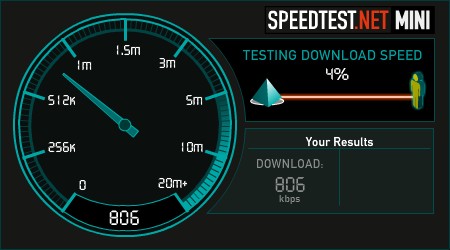
So today I'll give you such a nice trick to speed up your internet connection using command prompt. Already i have given you a post about Speedup Internet without any Software. Don't miss to read it.
Click here to read Speed Up Internet 20% - 30% Without any Software
Check your Internet speed test on www.scanmyspeed.com before start this trick. Then, again you can check the new internet speed and feel the difference of this awesome trick.
How to Speedup Internet connection using Command Prompt
Click on Start
Type cmd in Search program and files box (Run cmd as Administrator)
Now command prompt will appear
In command prompt go to root directly "C:\" ( type cd C:\ )
Now type netsh interface tcp set global autotuning=disabled
Now check the internet speed on www.scanmyspeed.com and feel the difference. If this article is useful, Put your comments and share with it your friends.
Dear Friends !!! I'm kindly request you all to LIKE our Facebook Fan Page.
LIKE us on Facebook & Get Daily updates Easily.











0 comments: